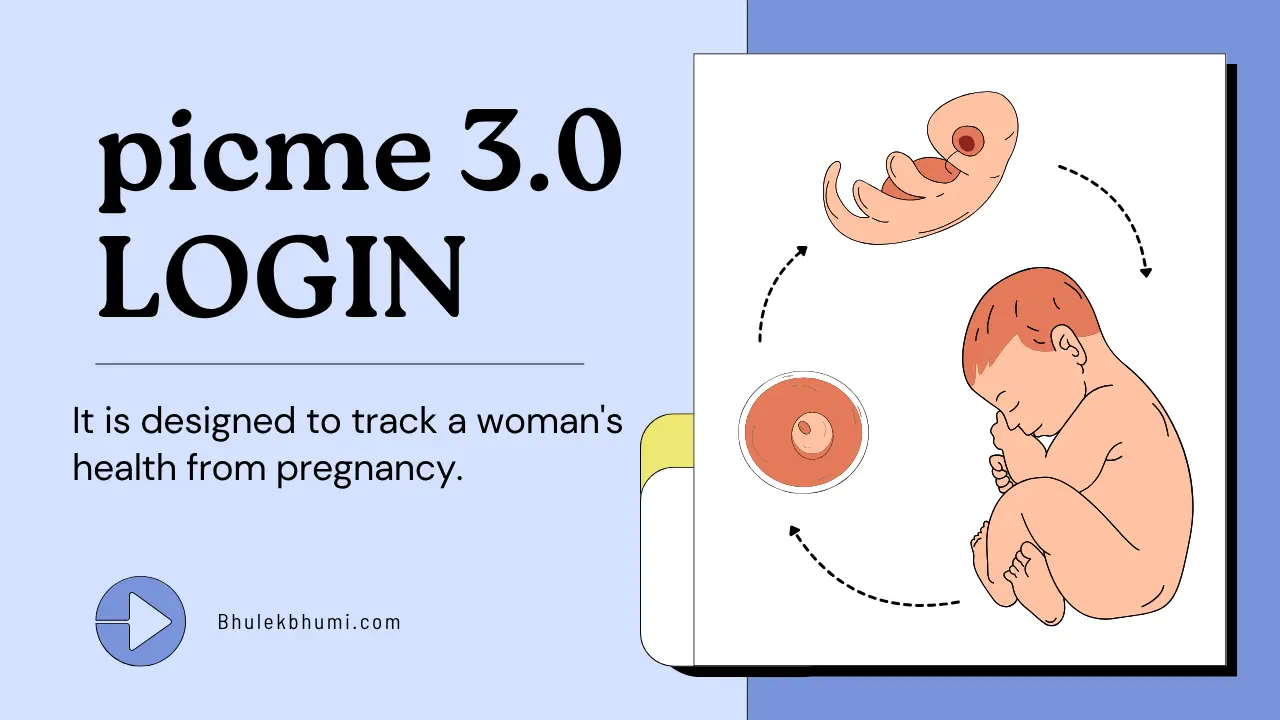Managing pregnancy health in Tamil Nadu is now simpler with PICME 3.0. This new system supports mothers and tracks child growth up to 16 years. It’s a secure, government-backed platform that ensures consistent medical support. The process is fully digital and user-friendly.
Expectant mothers receive a unique RCH ID. This number is needed for birth certificates and benefits. PICME also connects with emergency services. It helps save lives by speeding up medical help. Mothers get regular updates and reminders too. This improves care during and after pregnancy. Using this platform makes it easier to stay healthy and informed. It is free, quick, and highly essential.
What is the PICME 3.0 Registration System?
PICME 3.0 stands for Pregnancy and Infant Cohort Monitoring and Evaluation. It is designed to track a woman’s health from pregnancy to the child’s early years. Tamil Nadu’s government built it for mothers’ safety. Mothers receive a special ID known as the RCH ID. This ID helps them access healthcare and legal services.
The system stores pregnancy and child health data. Doctors can use it to track visits and risks. It’s also needed for birth certificate applications. Women can register at hospitals or online. With picme 3.0 tn gov in login, the process becomes simple. You can check or update details any time. It supports both urban and rural families.
Why Should You Use PICME 3.0?
The platform ensures that pregnant women get help on time. It alerts nurses to check on mothers. Doctors can view reports and health status. You also get updates on vaccines and tests. It helps avoid medical risks. It tracks high-risk pregnancies. You get emergency services like the 108 ambulance. Women without access to clinics benefit most. It also allows you to apply for schemes like the Muthulakshmi Reddy scheme.
Using picme login 3.0 login helps protect mothers and babies. It supports health workers too. The system is updated with each visit. So, care becomes timely and accurate.
Eligibility for PICME 3.0
Any woman living in Tamil Nadu can register. You don’t need to be from a city. Rural mothers can also use the platform. Registration is open to pregnant, married, or nursing women.
You need a mobile number to get updates. Health workers will help if needed. Even after birth, mothers can register. But it’s better to register early. Use the picme 3.0 tn gov in login site for direct access. You will get your RCH ID via SMS. Keep it safe.
How to Sign Up for PICME 3.0
The easiest way to begin is by visiting a health center. You’ll find a VHN or UHN there to help you. They guide you through each step. This method is ideal if you don’t want to register online.
Step 1: Visit Your Nearby Health Center
Go to the closest Health Sub-Centre or Primary Health Center. Ask for the health nurse on duty. Share your reason for visit—pregnancy registration. The nurse will begin the process once you explain.
Step 2: Share Your Details With the Nurse
The nurse will ask for your information. This includes your phone number, personal history, and health details. It’s used to make sure the records are correct. Everything is kept secure and confidential.
Step 3: Your Information Gets Added to PICME
After verifying your data, the nurse enters it into the PICME system. This step creates your unique profile. A new RCH ID is generated using your details. It links you to all future services.
Step 4: Receive RCH ID on Mobile
Once the entry is complete, you’ll get a message. The SMS will include your RCH ID. This is your pregnancy registration number. Save it carefully—it’s needed for health visits and birth certificates.
Login and Access: How to Use the Portal
Once registered, you can check updates online. Use the picme login 3.0 login page. Log in with your mobile or pre-ID.
There you can:
- See your RCH ID.
- Check registration status.
- Update personal details.
All mothers should use this page for records. It helps manage health visits and documents.
Easy Ways to Pre-Register for PICME 3.0
If you can’t meet a health nurse immediately, don’t worry. You can still pre-register for PICME 3.0. There are several quick and simple options available for every expecting mother. These methods are easy to follow and completely free.
Step 1: Use Online Registration from Home
You can fill out the form online. It takes just a few minutes. You need a mobile phone with internet access.
- Visit the official site picme.tn.gov.in.
- Click on “Pre-Registration”.
- Fill out your details in the form (name, phone number, address, etc.).
- Submit the form to complete the process.
An SMS will be sent to your mobile. It will have your Pre-Registration ID. This number is important. Nurses will use it to continue your process later.
Step 2: Go to the Nearest e-Seva Center
You can also go to an e-Seva center nearby. It is completely free. The staff there will assist you with the registration.
- Reach your nearest e-Seva office.
- Ask them to help with PICME registration.
- Give your details (name, contact, etc.).
- They will enter the data into the system.
Once submitted, they will give you a Pre-Registration ID. This ID will be used later when a health nurse visits or contacts you.
Step 3: Call the PICME Help Line (Dial 102)
If you can’t go outside or use the internet, just call 102. It’s a toll-free number available anytime.
- Dial 102 from your mobile or landline.
- Speak to the call center staff.
- Share your details (name, address, and phone).
- Confirm the data for accuracy.
You will get your Pre-Registration ID via SMS. This number will help you complete the process with a nurse later.
Step 4: Visit a Government Hospital Nearby
You can visit a public health hospital near your home. The staff will help you register.
- Go to the nearest government hospital.
- Tell them you want to register under PICME.
- Staff will enter your details on the system.
- A Pre-Registration ID will be created.
Your data will be shared with a local health nurse. She will contact you to finish the full registration. You will then get your RCH ID.
Checking Your Registration Status
This section explains how to confirm your PICME status using the official portal. With just a few clicks, you can find out if your RCH ID is ready and view your registration details.
Step 1: Go to the Official Website
Open your browser. Go to picme.tn.gov.in. This is the official login page of PICME 3.0. Make sure you are on the right site before you begin. It works best on mobile and desktop.
Step 2: Enter Mobile or Pre-ID
Once you’re on the site, enter your mobile number. Or, use your Pre-Registration ID. Type the details in the space given. Make sure there are no mistakes. Then, click the submit button.
Step 3: View RCH ID and Status
If your registration is complete, you’ll see your RCH ID. A message will show your status. It will confirm whether your pregnancy is fully registered. If not, it may show that steps are pending.
Benefits of PICME 3.0 for Mothers
Mothers in Tamil Nadu gain much through this platform. It links to health care and legal records. All services are free.
Some benefits include:
- Timely checkups.
- Birth certificate help.
- Scheme benefits.
- Access to emergency services.
- Better pregnancy monitoring.
Benefits at a Glance
| Feature | Benefit |
| Medical Care | Regular visits and alerts |
| Government Schemes | Direct access to financial aid |
| RCH ID | Required for official records |
| Emergency Support | Linked with 108 ambulance and hospitals |
| Digital Tracking | Tracks risk and pregnancy history |
New Features Added in PICME 3.0
The newer version includes faster response tools. Users can log in with better access speed. The interface is now mobile-friendly too. Many forms are auto-filled using Aadhaar links. Medical records now sync with hospital databases. Alerts are sent for missed appointments. You can also download records in PDF. This makes picme 3.0 login very efficient.
Digital updates mean fewer visits to health offices. Nurses can view history remotely. The portal also reduces data errors. These upgrades improve maternal safety.
How PICME Supports Rural Health Workers
Health nurses in remote areas often face challenges. Picme gives them real-time data. They can act quickly in emergencies. Each nurse is assigned a list of women. This ensures that no one is missed. The dashboard shows alerts for late visits. It improves care through accountability. The system encourages on-time visits.
It also reduces paperwork. Health workers use mobile devices to log visits. It saves time and increases efficiency. All updates sync to the portal instantly.
How Families Can Track Progress with PICME 3.0
Families often worry about medical details. Using picme 3.0, they get peace of mind. The portal shows vaccination dates and history. You can check weight updates too. Every visit is logged. Families can view if there’s a delay. The app helps in reminding for the next steps. It works like a digital maternity calendar.
Using the portal builds trust. Families know they are in safe hands. It’s easy to log in. Use the mobile or pre-ID. Results are instant and accessible anytime.
Conclusion:
Every woman deserves a safe pregnancy. With picme 3.0, Tamil Nadu is offering just that. You get medical attention, legal documents, and government support. Everything is connected through your RCH ID. Use picme login 3.0 login to access your records, check updates, and stay prepared. This is more than just a registration—it’s a care system. It tracks your needs, reminds you of visits, and even alerts health workers.
If you’re pregnant or planning to be, don’t wait. Visit picme 3.0 tn gov in login today. Secure your health and your baby’s future. Register now and enjoy a smooth journey into motherhood. You’ll get faster help, free services, and timely support. Let this platform guide you every step of the way.
FAQs
Q1. What is PICME used for?
It helps pregnant women register for care, receive health updates, and get their RCH ID.
Q2. Can I register without the internet?
Yes. Use e-Seva, hospitals, or call 102 to register offline.
Q3. Is PICME free to use?
Yes. There is no charge for any service under picme 3.0.
Q4. How soon will I get my RCH ID?
Usually within 1–2 days of verification.
Q5. Can I access records after birth?
Yes. Use picme 3.0 login to see updates and child data.
Read More Blogs:-) IFMIS MP Employee Login: Your One-Stop Digital Salary Hub